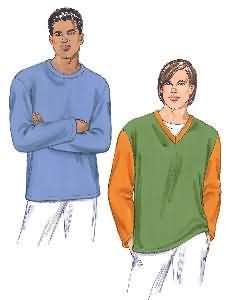What image editing program do you use? For years, I sniffed at the notion of using anything but Adobe Photoshop. As a marketing director, I knew just enough Photoshop to complete rudimentary photo editing tasks. Adobe InDesign was my page layout software of choice, and I was a pretty fair hand with it.
But then I left the irritations and comforts of my nice salaried job to become whatever it is that I am now (mother, freelance writer, dressmaker), and the price tag for the Adobe products became much too steep for personal use. Adobe now offers web-based subscription access to most, if not all, of its software, and I have taken advantage of this service when I needed a particular software for a freelance project, but it's not an expense I can justify in the normal course of things (Adobe allows month-to-month subscriptions, which can be placed on hold indefinitely).
Some folks have had great success with
The Gimp, an open source program that is similar to Photoshop, but for some reason it is just different enough from the Adobe family of products that I have never managed to get comfortable using it.
About a year ago I discovered
Pixlr.com, and it has become my (free! no log in! on-line!) image editing solution of choice. Today I am talking about Pixlr Editor, which is the most powerful of the three versions of this software (the others are for use on mobile devices, I believe--I actually haven't used them).
Few things are more tedious than writing or reading a software tutorial, but I have been thinking that a lot of sewers might like to learn how to use Pixlr or another image editing program to virtually try on fabric before buying on-line. I can't tell you how many mistakes this technique has helped me to avoid! I will be thinking that a particular color or print will look fantastic on me--until I pop it into my Pixlr template. The immediate visual feedback isn't perfect--of course there are variations and inaccuracies in the way fabrics are photographed and displayed on a screen--but it gives me a great general idea of how a color scheme or design will look on me.
So here we go: a simplified method for combining a photo of yourself with a fabric swatch. We won't get into scaling or shading or anything complicated: just the basics!
Step One: Rustle Up a Clear Photo to Use as a Template
I took a new photo for this exercise. You want a nice clear, uncomplicated photo on a plain background, wearing a solid color top with as few details as possible.
Step Two: Erase the Color of the Top
After opening your photo in Pixlr, you will be selecting all of your garment and changing its color to plain old white. Or another color would work. It's not the color that will matter, it's that you create one solid block of color with no shading or variations.
Select the "Wand Tool" from the tool bar. In the image below, it's highlighted. It is a little stick with a light pink burst at the tip.
With the wand tool, click on your top. Lots of little white lines will appear, showing which pixels have been selected. Your goal is to select (eventually) all of the pixels that are your top, and none of the pixels that are your skin, hair or background. To select more pixels, hold down the Shift key, move the wand tool to an area that hasn't yet been selected, and click again. Once you've got a good amount of your top selected, you can hit the Backspace key to erase the color from that area. If you have a pretty good outline at that point, you can clean up any little remaining bits by using the Eraser tool (it is two tones of pink in the image above and looks like the eraser you used in grade school). Remember, if you erase too much, you can always Undo your last changes by clicking Control + Z.
There are lots of ways to refine your selecting. For example, at the top of the image above, you see a box that says Tolerance. It is set at 21 as a default. If you select a lower number in that box, your wand tool will be less tolerant; that is, it will select a smaller range of shades of pixels. If you select a higher number, it will be more tolerant and will select more pixels per click.
Our selecting doesn't have to be perfect to yield a useful image.
Step Three: Create a Duplicate Layer
The Layers menu will probably open on the right side of the screen. If not, you can open it from the View menu in the top menu bar.
Right click on the Layers menu, and select Duplicate layer.
In the image above, you can see the new layer called Background copy in the Layers menu. It is bright blue, which means it is active, and it has a check mark in the box on the right side, which means it is visible. The original Background layer always stays put. It has a lock beside it, meaning that it cannot be moved or hidden.
Step Four: Create a Layer Mask
With your newly-created layer highlighted (Background copy on the Layer menu; you can tell it is highlighted because it is a darker blue. If it isn't highlighted, click on it), use the Wand Tool to select your white top area again. Then, from the Edit menu on the top menu bar, select Invert Selection.
Next, right-click on the image and select Add layer mask.
When you see a new icon pop up beside the Background copy layer, you will know you have created the mask.
Step Five: Add Fabric Layers!
By clicking on it, highlight the original Background layer. Then go to the Layer menu in the upper menu bar and select Open Image URL as layer.
A dialogue box will pop up. Open a new tab in your web browser, and find the fabric you'd like to "try on". Right click on the image of the fabric and select Copy image URL.
Go back to the Pixlr tab and paste in the URL you just copied. The fabric will appear as a new layer between the Background layer and the Background copy.
We can see that the fabric layer needs to move down. Select the Move tool from the left hand tool bar (the one with the arrow and the cross). With the fabric layer selected in the Layers menu box, click the image and drag the tool down to reposition the fabric within the white area.
You might notice that the fabric does not quite fill the white area. In this case, I don't mind that little gap at the edge. I am just trying to get an idea of whether the fabric is totally wrong for me. Lots of times it is! I was in love with the skulls and roses print shown at the top of this post, if you can believe that. This technique showed me right away that it is not the fabric for me.
When you try this, you might find that the fabric seems really tiny within the white area. This could mean that your original photo is a much higher resolution than the resolution of the fabric swatch. The easiest way to deal with this problem is by resizing your photo. Select the Image menu item from the top menu bar and then select Image Size.
To be compatible with fabric swatches sized for the web, make your image between 400 and 500 pixels wide. If the fabric is still showing up very tiny, resize your photo again smaller, or see if you can find a higher resolution photo of the fabric.
Another refinement to this technique could be to hold a ruler when you take your original image, and then scale the fabric swatch to match that guide (if the swatch is photographed with a ruler). And yes, it is possible to scale the size of the fabric swatch within your composite image. We won't cover that process today.
Things to Keep in Mind
- Different fabric-selling websites format their swatch images differently. FabricMart, for example, uses a technology (maybe frames?) that makes it impossible to save the fabric swatch directly. You can save the image as a webpage and then insert a fabric layer from the saved file. On Fabric.com, you must save the expanded fabric view as a file and then make it into a layer, rather than opening it directly from the URL. You would do this in Step Five by selecting Open Image as layer rather than Open Image URL as layer.
- You can keep adding layers to your image file for different fabrics. Just make sure you are adding the new layers between the Background and Background copy layers so that your new fabric will show up. You can turn off various layers (by unchecking the box next to them in the Layers menu) to go back and see your previous fabrics. You can even name the layers with the name and source of the fabrics they correspond to.
- To preserve the layers, save your file as a PXD format. If you save it as a JPEG file, only whatever is visible on the screen at the time you saved it will be retained in the file. All the layers will be flattened into one layer. If you save as a PXD (same as a PSD in Photoshop), all the layers will be saved so that you can go back in and audition new fabrics anytime using the same methods. Be warned, though--the file size can get quite big if you only add and never delete layers. You can make additional copies of the file in PXD format if you'd like to save lots of fabrics without creating excessively large file sizes.
Well, I'm tuckered out! I hope that all makes some sense, and that you will find something of use in this technique. As I've said, I find it invaluable. It's a bit fidget-y to figure out at first, and there are always different considerations based on your source files, but still, very helpful in the end.
Let me know if you do something like this! I'd love to hear.